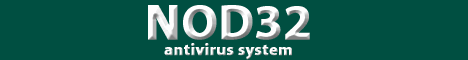SysInspector Integration
SysInspector is a powerful diagnostic tool allowing for in-depth
analysis of aspects of the operating system, including running
processes, registry content, startup items and network connections.
Making the operating system processes more transparent, SysInspector
is a useful tool for home and business users alike and will provide
invaluable for IT experts and analysts in diagnosing potential
sources of problems. Comprehensive SysInspector Logs can be
submitted immediately to IT personnel. The Anti-Stealth Technology
discovers hidden objects (rootkits) in registry entries, drivers,
services and processes. For more information about SysInspector
please click here. Self-Defense
Self-Defense is a useful feature protecting our processes and
registry keys against malware trying to disable or negatively affect
computer’s protection status.
ESET SysRescue
ESET developed an entirely new wizard for creating CD and USB key
for system boot-up. After installing the Microsoft Windows Automated
Installation Kit v1.1, the wizard is able to create bootable image
with the installed Antivirus. The ISO image is burned on CD or any
bootable mass storage device, such as USB key. Users can
subsequently boot the computer from this recovery medium, scan as
well as clean the infected system and reboot afterwards.
Improved Cleaning
Now cleaning of problematic files is possible through using the
solution’s own driver, which is activated immediately after startup
of the computer and ensures reliable cleaning of malware.
Portable Computer Support
This feature enhances the usability on portable computers
(notebooks, laptops, etc.). Version 4 is able to identify whether
the computer is running on battery and automatically postpone some
scheduled tasks, alerting the user before downloading a large
update.
Exchangeable Media Access Control
Exchangeable media is increasingly used to spread viruses
and malware. When plugged-in a USB key can be used to transfer a
hidden virus, affecting even computers without internet access.
Therefore, it is crucial to control the use of exchangeable media.
and stem this vector of infiltration. Prevention of exchangeable
media-borne threats is especially important across companies, where
a lot of data is transferred physically between workstations.
Version 4 offers a solution whereby the access to exchangeable media
(USB devices, floppy disk and CD) can be refused by the
administrator – a policy that can also be administered across
large networks via ESET Remote Administrator console. Furthermore,
automatic scanning option for files executable from exchangeable
media is included by default; the use of Advanced heuristics option
can be selected for enhanced protection.
Informative Graphs and Statistics
Graphs depicting network communication (uploads/downloads), disc
operations (writing on and reading from disc), as well as virus and
anti-spam statistics are included and easily accessible from the
GUI.
Advanced Categorization of Infiltrations
ESET introduces three categories of infiltrations – malware,
potentially unwanted applications (including adware, toolbars, etc.)
and potentially unsafe applications (conform applications, which may
represent a certain security risk). In version 4, the categorization
was improved to ensure better distinction between the three
risk-categories. Now, potentially unwanted and unsafe applications
are represented by the yellow alert/status in ESET Smart
Security/ESET NOD32 Antivirus. The user can easily discern the level
of risk and intuitively distinguish between various types of
infiltrations. Furthermore, the user is provided the option to
exclude potentially unwanted/unsafe applications from the scanning
procedure.
Smart Optimalization
Smart Optimalization is designed to streamline the scanning
of your system for malicious code. When enabled, it increases the
scanning speed, without diminishing or negatively affecting the
security of your system.
HIPS
Host Intrusion Prevention System (HIPS) protects your
system from malware or any unwanted activity trying to negatively
affect its security status. It utilizes advanced behavioral
analysis, coupled with the detection capabilities of network filter
to monitor running processes, files and registry keys, actively
blocking and preventing any such attempts.
Other Improvements
Version 4.0 includes more than 50 improvements compared to the
previous version, among them also a pasword protected
uninstallation, easy access to the last on-demand log, CISCO NAC
support, advanced scanner settings and others. | .jpg)
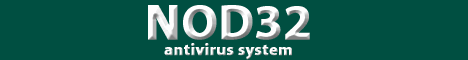
.jpg)